 Checking spelling and grammar may be a must task before we publish a new post or send an email. Making spelling mistakes is an inevitable thing, however we can avoid or at least keep it at an acceptable level by using appropriate utilities. In this post, I tell you about 8 best tools to check spelling on your computer. Most of them can alert you right away a mistake appears, while some even learn your typing habits and other tasks.
Checking spelling and grammar may be a must task before we publish a new post or send an email. Making spelling mistakes is an inevitable thing, however we can avoid or at least keep it at an acceptable level by using appropriate utilities. In this post, I tell you about 8 best tools to check spelling on your computer. Most of them can alert you right away a mistake appears, while some even learn your typing habits and other tasks.
01. WhiteSmoke Patent Pending Technology is a huge leap in word processing by today's standards. It is the first time that a whole sentence is processed as opposed to a word-by-word process. WhiteSmoke really understands context!
02. Spelling Test Practice will enable you to create, record, then save a spelling list so that you can easily practice each day on your own computer. You enter a spelling word and record its pronunciation so that when you take a practice test, you hear the word. You can view reports of your grades and misspelled words. This utility is definitely great for Junior High and High School students.
03. Clipboard Help And Spell is an utility that may store all past text entries in clipboard. It then can check spelling, underline mistakes and even learn spellchecker. It also provides powerful text formatting options.
04. InSpyder InSite will crawl your entire site for spelling mistakes and broken links. You just enter your URL and go! Its SmartSense technology helps eliminate false positives generated by industry specific terms, company and partner names. This gives you the most accurate results every time. It can check for broken links from web sites running on any platform serving static or scripted pages, regardless of the backend technology (such as PHP, ASP, Perl, etc).
05. tinySpell is a useful utility that lets you to easily and quickly verify the spelling of words in any Windows application. tinySpell monitors your typing on the fly and alerts you whenever it detects a misspelled word. It also checks the spelling of every word you copy to the clipboard.
06. IMSpellchecker XP is a powerful and ease-to-use software that adds spell-checking and auto correction functionality to your favorite Instant Messenger. This utility checks spelling automatically as you type, using wavy red underlines to indicate possible spelling problems. Right-clicking on the underlined word brings the context menu, where you can choose replacement for the incorrect word, add the word to custom dictionary or to the ignore list.
07. Asutype is an award-winning, smart OS-level real-time spell check and speed typing software that works with all Windows programs to increase your typing accuracy and productivity. It can adapt itself to your keyboarding habits, spell check and automatically correct spelling mistakes as you type, automate difficult and repetitive typing tasks, allow copy and paste multiple text pieces simultaneously, and support several other spell check and speed typing solutions not known before to protect you from making mistakes and save you lots of time, giving you mistake-free and fast typing.
08. SpellQuizzer is a spelling software for schools and the parents of elementary school students that help kids master their spelling words. It quizzes children on their weekly spelling words by playing the word for them through the PC's speakers or headphones.
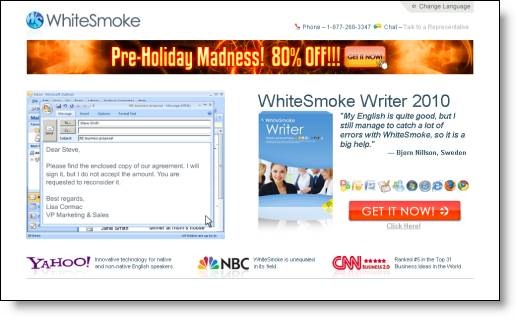
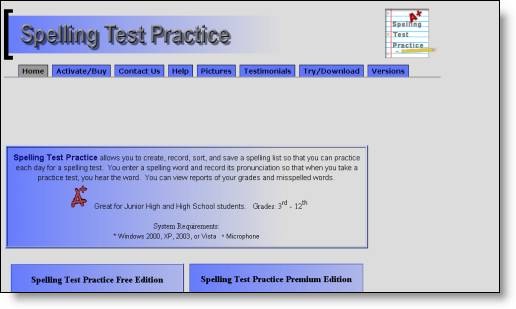
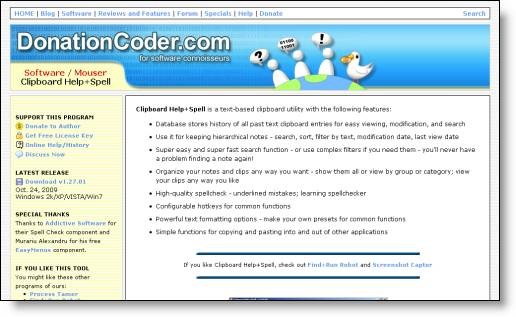

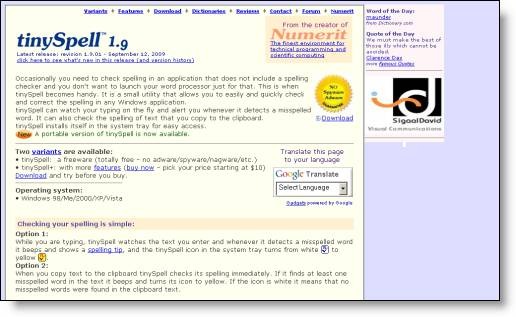
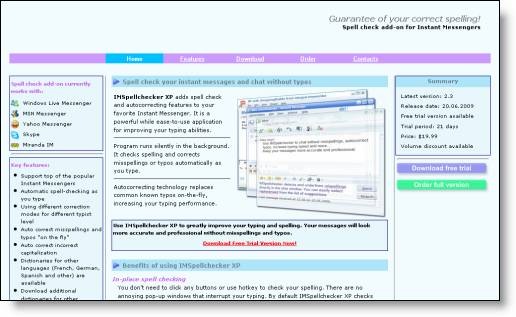
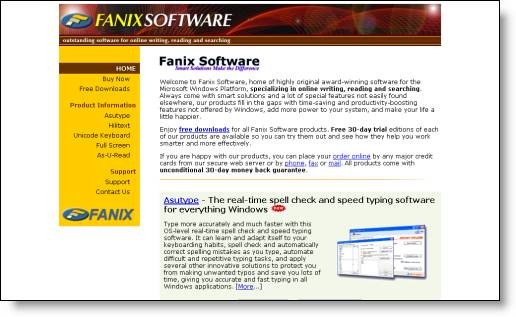
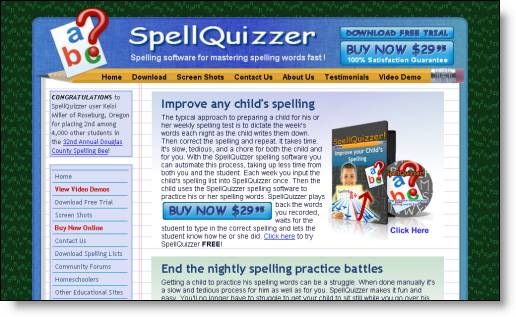
No comments:
Post a Comment