![]() As an important task in most cases, virus or spyware always disable system tools such as registry editor, task manager, system restore, folder option… right after the successful infection. There are two ways you can make a choice from: 1) use 3rd tools instead to recover your system or 2) use a tool like Re Enable to enable these system tools.
As an important task in most cases, virus or spyware always disable system tools such as registry editor, task manager, system restore, folder option… right after the successful infection. There are two ways you can make a choice from: 1) use 3rd tools instead to recover your system or 2) use a tool like Re Enable to enable these system tools.
For me, I prefer the second choice because I have been using default system tools for years and there’s probably no need to download other tools as well as take time to learn to use. Instead, just run Re Enable and reboot, you can use all the disabled tools and start to ’disinfect’ your system then.

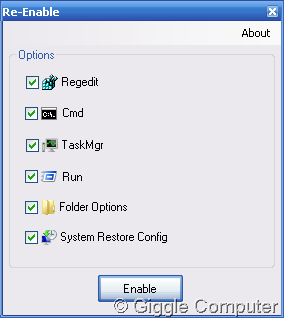
No comments:
Post a Comment