![]() Each application has its own significant feature that attracts users and so are file managers. I’ve before written a post about UltraExplorer which is a great alternate to Windows Explorer. Today, I tell you about Q-Dir with two surprising features: manage files using up to four windows and filter file formats by colors. Moreover, you may also magnify your desktop and bookmark folders in order to access quickly later. You can install this file manager normally or portably on your flash disk.
Each application has its own significant feature that attracts users and so are file managers. I’ve before written a post about UltraExplorer which is a great alternate to Windows Explorer. Today, I tell you about Q-Dir with two surprising features: manage files using up to four windows and filter file formats by colors. Moreover, you may also magnify your desktop and bookmark folders in order to access quickly later. You can install this file manager normally or portably on your flash disk.
Q-Dir About 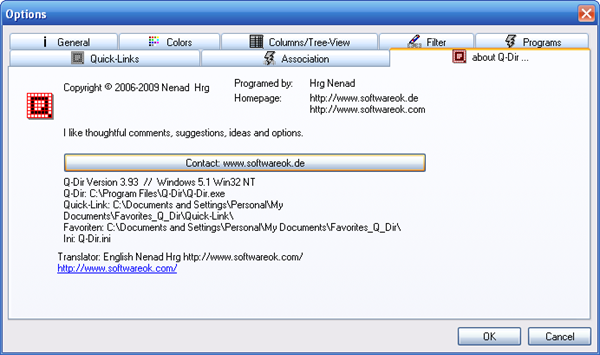
Q-Dir main window 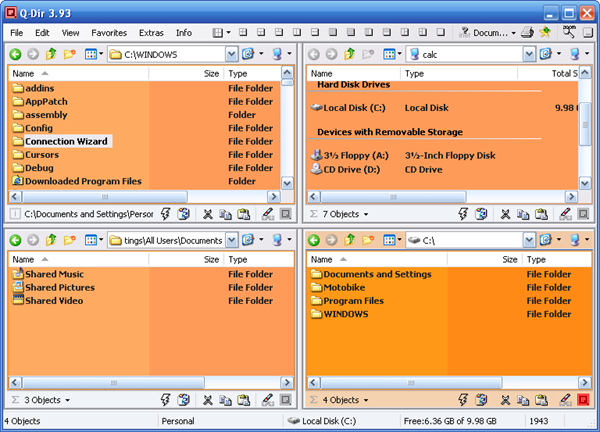
You may choose the number of windows and how they show using buttons on the toolbar ![]()
Two windows 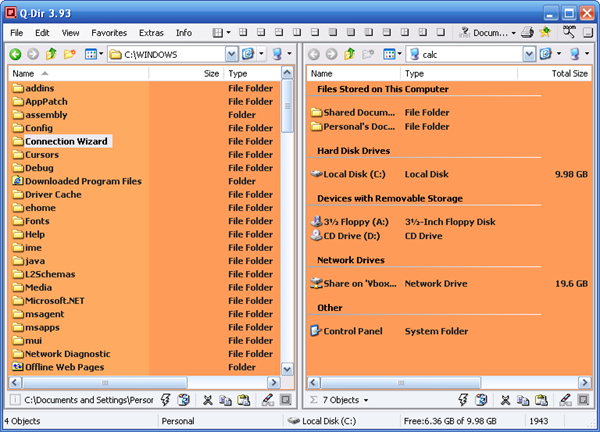
Two windows: 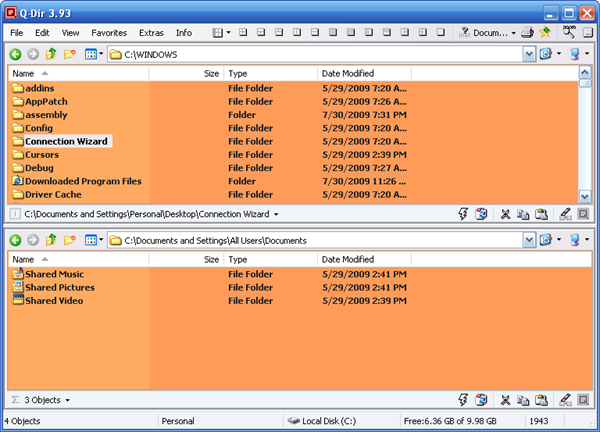
Three windows 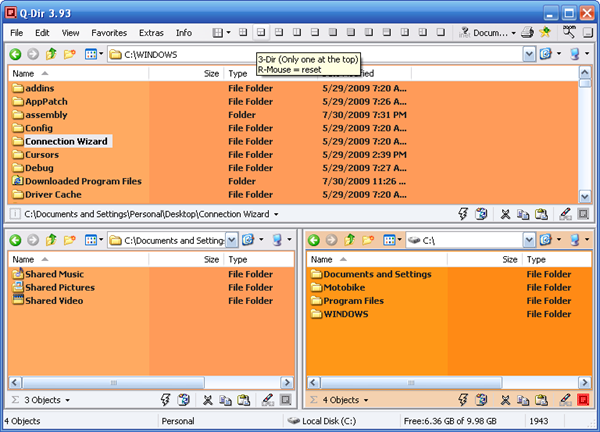
Three windows 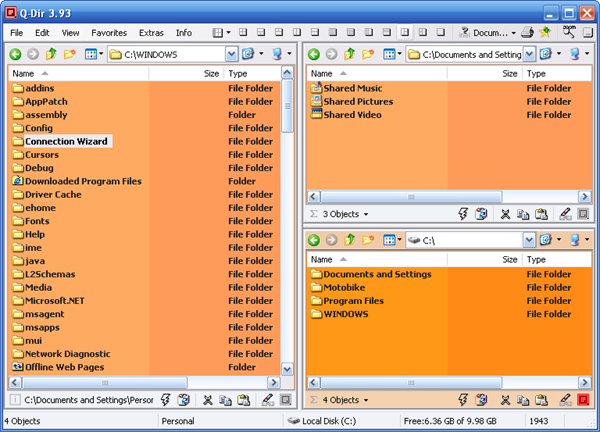
Filter file formats using colors 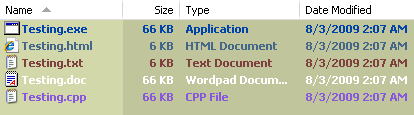
Color options: you may add your own format, go to Extras > Colors & Design > Colors 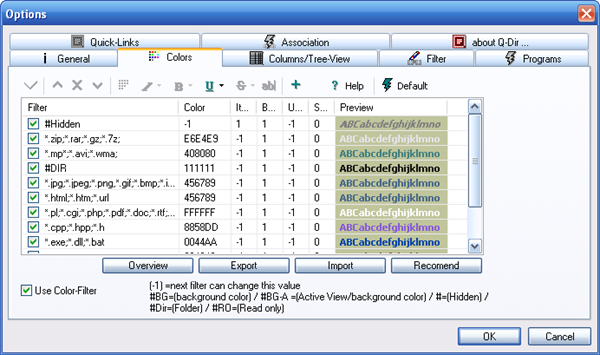
And you can also magnify your desktop using a tool in Q-Dir 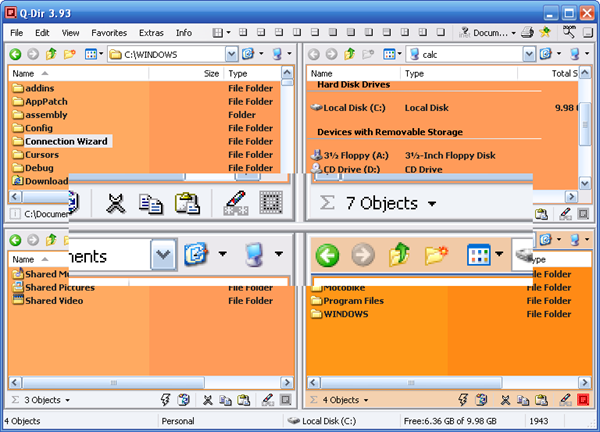
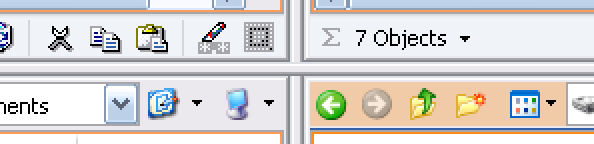
No comments:
Post a Comment