![]() You might never thought of shredding an entire hard disk before, but in future you may come across some situations such as you want to sell your computer or dump it and don’t want any else be able to recover and see your secret data. In those cases, HDShredder might be the utility you need to fulfill the job.
You might never thought of shredding an entire hard disk before, but in future you may come across some situations such as you want to sell your computer or dump it and don’t want any else be able to recover and see your secret data. In those cases, HDShredder might be the utility you need to fulfill the job.
While other utilities just shred files and folders, HDShredder can do its job on any hard disk, medium and even the disk which Windows is installed on. So that it comes with an installer to create a bootable medium which then will be used to boot your system and shred without loading any bit from your disk.
There are numerous of options and algorithms you can make a choice from to start shredding, and you can shred easily regardless of respective partition scheme, the data system used.
Startup options 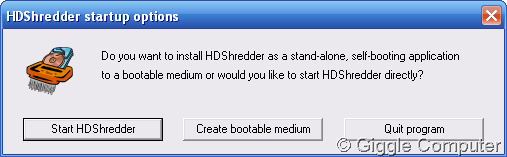
HDShredder Installation 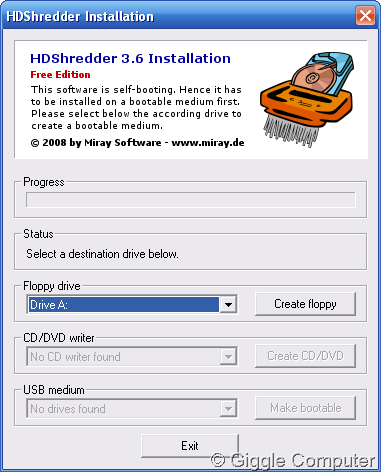
Choose the deletion area 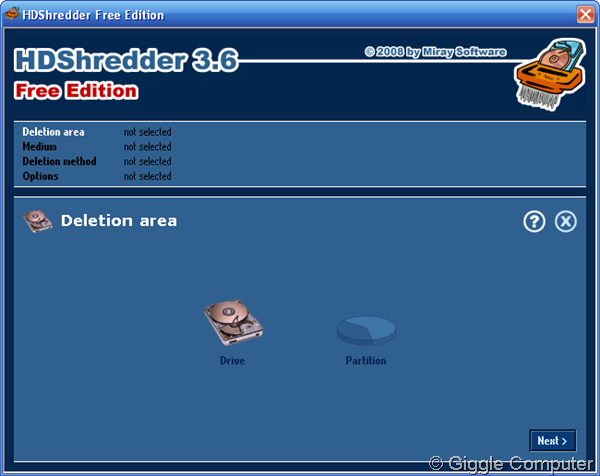
Select the medium 
Deletion method 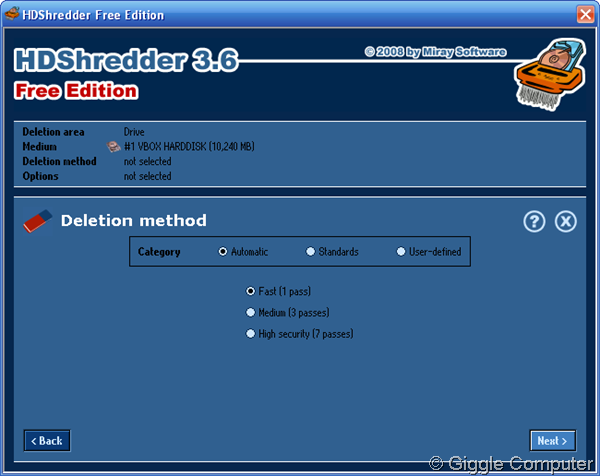
Options 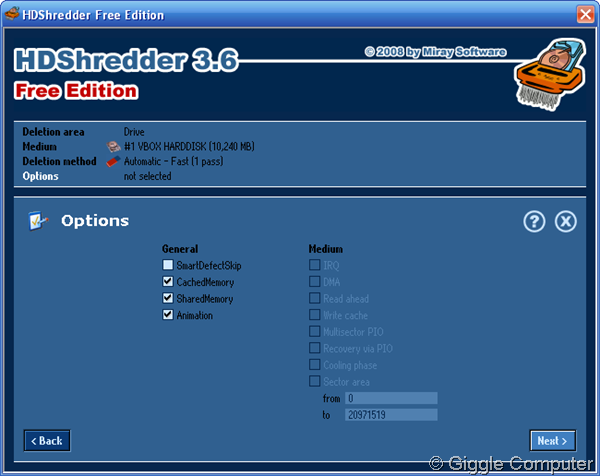
No comments:
Post a Comment