 There are many applications to update your Twitter status now and each implements essential features for a specific part of users. For me, Tweetdeck does its great job with columns and URL shorten feature while I rarely use Twitpic, search and others. Likewise, you may not need all the features of an application and especially in some cases you just need to tweet and back to your job right away. So Threeter might be the one you’re looking for.
There are many applications to update your Twitter status now and each implements essential features for a specific part of users. For me, Tweetdeck does its great job with columns and URL shorten feature while I rarely use Twitpic, search and others. Likewise, you may not need all the features of an application and especially in some cases you just need to tweet and back to your job right away. So Threeter might be the one you’re looking for.
Extremely tiny and consumes least system resource that you even don’t know whether it is running, Threeter allows you to update your Twitter status quickly in just three steps:
- Press a hot key (by default, it is Ctrl + Alt + T)
- Type your tweet
- Press Enter
Moreover, you can use multiple accounts at once as well as get the tweets from your timeline or from some users you like.
Twitter Accounts

Threeter
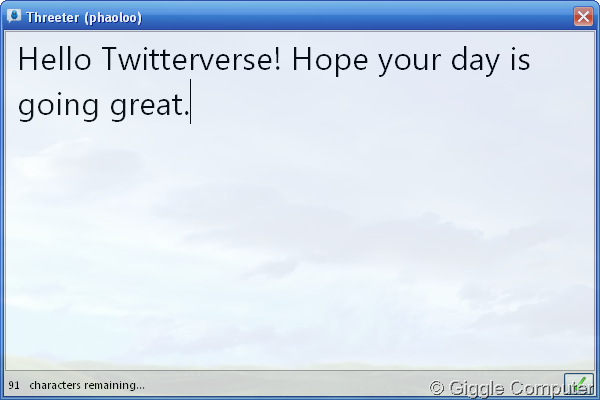
Timeline
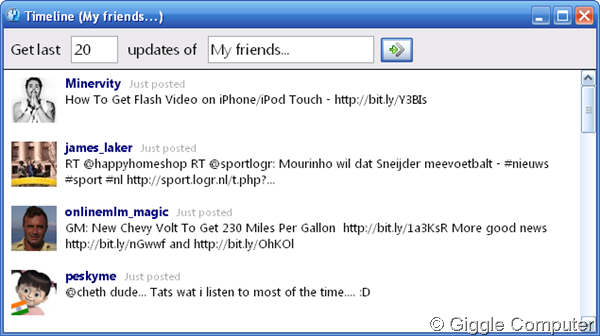
Options
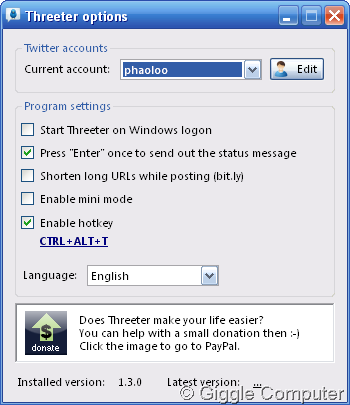
System tray menu
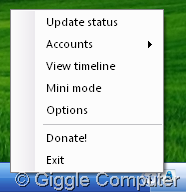



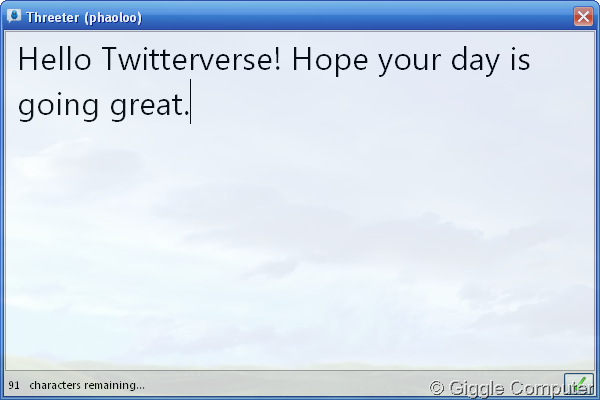
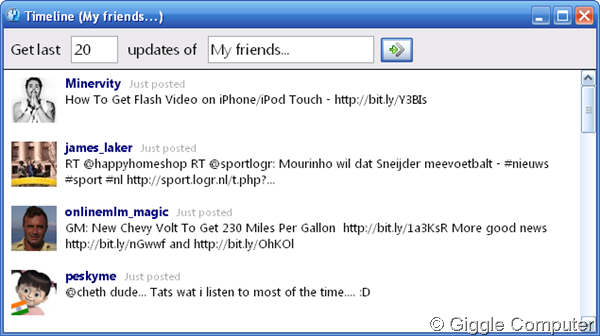
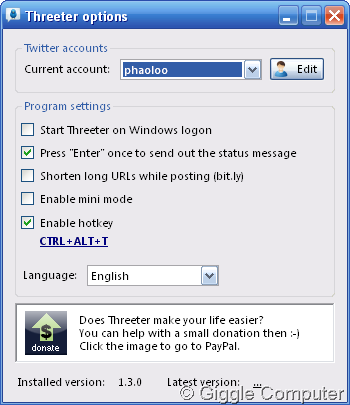
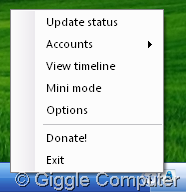
No comments:
Post a Comment