 Used Outlook Express before, now I stay on Thunderbird because of its powerful and flexible features but sometimes I still try other email clients for something new and fresh. Today, after installing and using Pegasus Mail for several hours, I find this app a great email client that you should try also. Not simple as Outlook Express, not flexible as Thunderbird (just my thought), it has its own style that you will be convinced after one or two hours using it. You can check POP3 or IMAP emails, filter mails using various rules, manage addresses effectively and be safe from spammers.
Used Outlook Express before, now I stay on Thunderbird because of its powerful and flexible features but sometimes I still try other email clients for something new and fresh. Today, after installing and using Pegasus Mail for several hours, I find this app a great email client that you should try also. Not simple as Outlook Express, not flexible as Thunderbird (just my thought), it has its own style that you will be convinced after one or two hours using it. You can check POP3 or IMAP emails, filter mails using various rules, manage addresses effectively and be safe from spammers.
Pegasus About 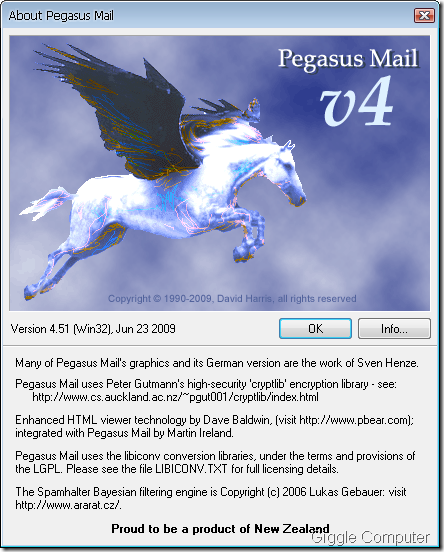
Pegasus main window 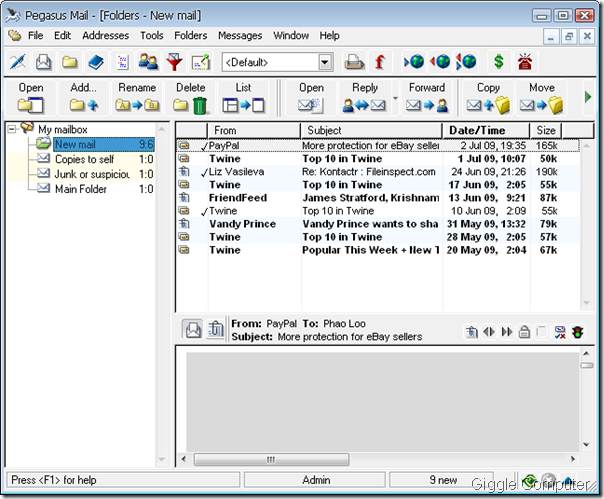
Open mail to read 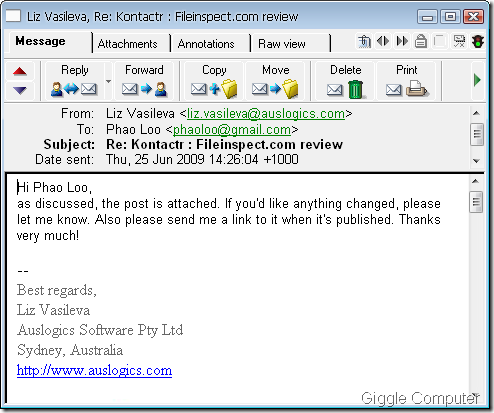
See attachment in the next tab: I love the treeview of attachments. So creative! 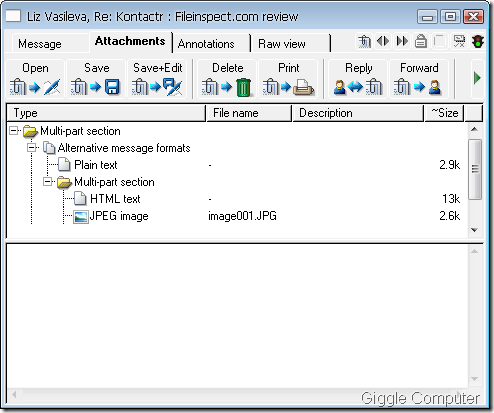
Compose a new mail: You can set the mail to alert you whenever the recipient read it or encrypt the mail’s content. 
Each email deliver has their own network configuration such as POP3, IMAP, SMTP settings etc. You may change to fit it Internet Mail Options (Tools > Internet Mail Options) 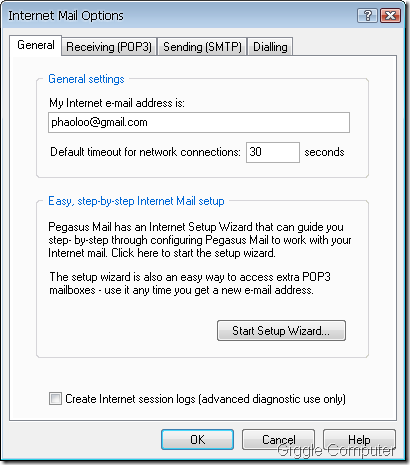
POP3 settings 
STMP settings 
Address book: manage and find addresses effectively 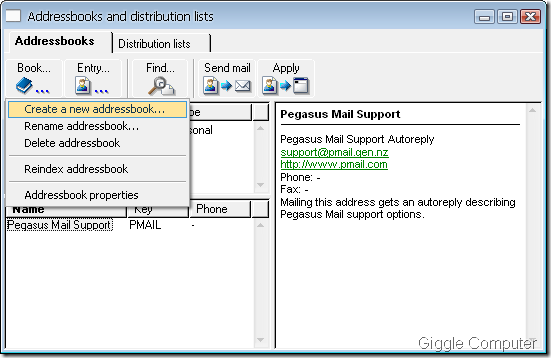
You can manage messages with your custom filters include various rules. 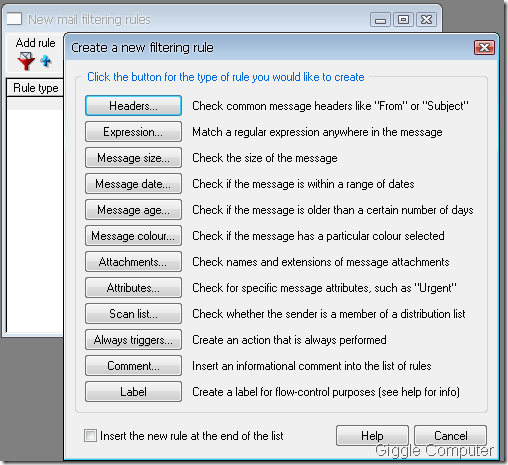

Free your inbox from spammers with Spamhalter. You may training it so that it can ‘fire’ spammers smarter. 
No comments:
Post a Comment