 USB devices might be essential things in our modern lives these days. They can be used to stored documents, play multimedia files, applications and even Operating Systems for emergencies. And as you can see, there are more and more tools which are designed exclusively for USB devices. In this post, I tell you 7 tools that are free and can power up your USB devices.
USB devices might be essential things in our modern lives these days. They can be used to stored documents, play multimedia files, applications and even Operating Systems for emergencies. And as you can see, there are more and more tools which are designed exclusively for USB devices. In this post, I tell you 7 tools that are free and can power up your USB devices.
01. USBDeview is a small utility that lists all USB devices that are currently connected to your computer, as well as all USB devices that you previously used. This utility also allows you to uninstall USB devices that you previously used, and disconnect USB devices that are currently connected to your computer.
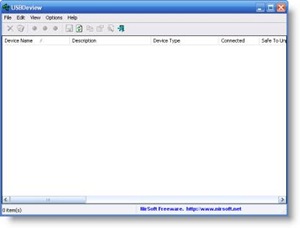
02. Panda USB Vaccine allows users to vaccinate their PCs in order to disable AutoRun completely so that no program from any USB/CD/DVD drive (regardless of whether they have been previously vaccinated or not) can auto-execute. The Panda USB Vaccine also can be used on individual USB drives to disable its AUTORUN.INF file in order to prevent malware infections from spreading automatically. When applied on a USB drive, the vaccine permanently blocks the AUTORUN.INF file, preventing it from being read, created, deleted or modified.
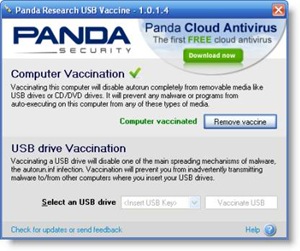
03. WinToFlash is a handy application that will help you transfer your Windows XP, Windows 2003, Windows Vista, Windows 2008, Windows 7 setup from CD or DVD to flash in a few steps. This is about you can install your Windows from flash card, USB stick, HDD, etc to your computer or netbook. And this is not all it can do. WinToFlash can transfer your live CD/DVD to flash card, for example, BartPE. After all you can erase your Flash card and format it with you Windows for every day use.

04. uSbuntu Live Creator is a free program for Microsoft Windows that will allow users to easily create a bootable USB key with Ubuntu 8.10 on it. uSbuntu Live Creator also offers an exclusive option of automatic virtualization to launch directly Ubuntu in Windows without any configuration nor installation.

05. SyMenu can be customized in a simple and quick way by adding links to portable programs, files, Windows commands, folders and even URLs. SyMenu supports every portable program but you can try to install inside your USB device even programs that don't need to access to registry or file system folders outside the program's root.

06. USB Flash Security application was designed to be a security software that will protect the data of USB flash drive by a password. If you want to format USB flash memory by FAT32, please release security then format it by the Windows format. “USB Flash Security” will not be deleted by FAT32 format.
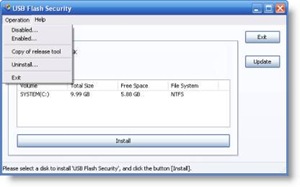
07. Pendrive Reminder is designed to prevent you forget your flash disk in the computer at work or at a friend's house, using the balloon tips that appears in the notification area. You can set it to run automatically when plugging the flash disk on any computer.
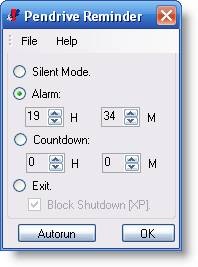
No comments:
Post a Comment