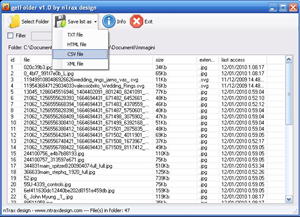
Once launched, you can select the folder to make the list. All files and folders in that folder will be listed in a table with useful information that every file manager provides such as size, extension, date time etc. aside the file name.
Next, you can save the list in various formats including Text file, HTML file, CSV file and XML file (two last formats are so helpful for developers).
Related posts:
- Top And Best Of File Search Utilities For Desktop
- 12 Tools To Compare Data On Your Computer
- Looking For A Total Commander Alternative, Give Free Commander A Shot
- Download Video Files From Internet Using KeepVid.com and File2HD.com
- Best Free Tools To Password Protect Your Secret Files
No comments:
Post a Comment