![]() There are many cleanup applications now but most of them are for hard disk, private information or registry. If you want your USB back to shape by removing temporary or unnecessary files, you may probably find USBDriveFresher useful. With its aid, you can clean up one or multiple USB disks at once and even you can automatically clean up when a USB is connected. You may also quickly customize the rules to clean up to meet your need.
There are many cleanup applications now but most of them are for hard disk, private information or registry. If you want your USB back to shape by removing temporary or unnecessary files, you may probably find USBDriveFresher useful. With its aid, you can clean up one or multiple USB disks at once and even you can automatically clean up when a USB is connected. You may also quickly customize the rules to clean up to meet your need.
USBDriveFresher About 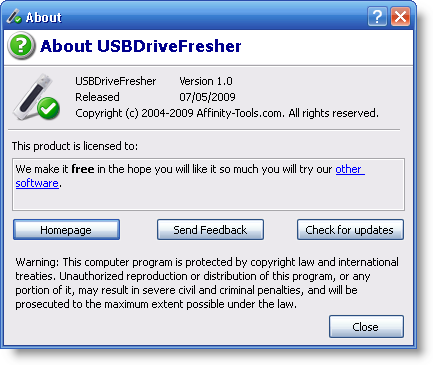
First, you choose an option to clean up 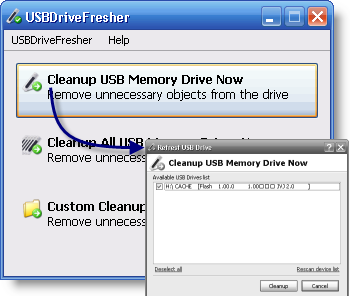
Next, choose the drive to clean up 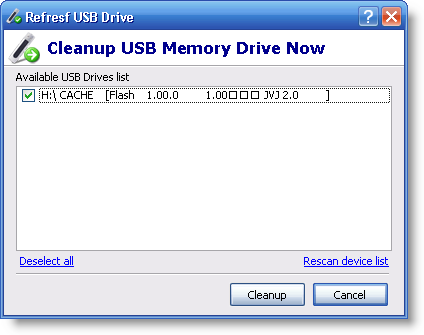
Or you can use it to remove temporary files of a folder 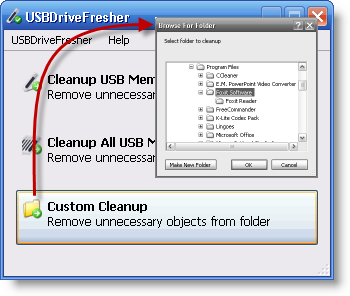
Options: you may set to automatically clean up when a USB is connected and run hiddenly 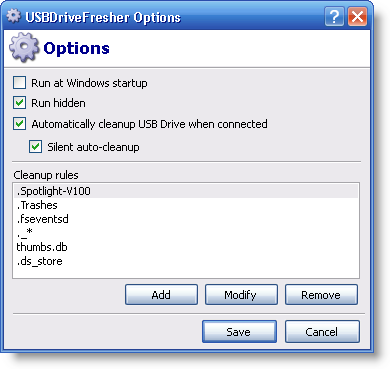
Add a rule 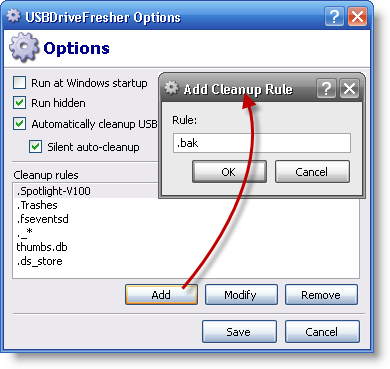
No comments:
Post a Comment